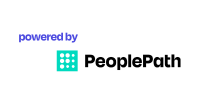FAQ
My Profile
What is the profile key?
The profile key appears on the top right corner of the website. This key allows you access to your profile, messages, contact requests and notifications.
Who can see my profile?
All registered members of the Allen & Overy Alumni Network can see your profile but only if you choose to show your profile in the Member Directory. By going to My Network/Privacy you can personalise your settings and designate which sections of your profile are viewable, and by whom.
How often should I update my information?
Keeping your profile up to date helps you get more value out of the Allen & Overy Alumni Network: other members will be able to see your current details and find you to connect, and the Allen & Overy alumni team will be able to contact you for events you may be interested in. Please update your information as it changes so that your profile reflects your current location, employment, contact information, etc.
Why are parts of my profile not editable?
Some of the information in your profile is preloaded with information from your Allen & Overy Human Resources record and this is not editable. If any information is incorrect, please contact us.
Why is my email address hidden?
Your email address is hidden for privacy purposes. You can still receive email through the website from other members, but your email address will not be revealed unless you choose to write back to the original sender.
My Network
How do I change my password?
You can change your password at any time by going to My Network/Settings. Ensure that your new password meets the required criteria. Once you have completed this section, click ‘Save’.
How do I unsubscribe from email messages?
You may update your communication preferences under My Network/Settings. Alternatively, at the bottom of each email message, there is a link that allows you to unsubscribe from all email communications from the Allen & Overy Alumni Network.
What is a Community?
Communities are sub-groups that share common content, such as articles, events or forum threads. Some Communities are mandatory for all members. To manage your Communities go to My Network/Communities.
Search the Allen & Overy Alumni Network
How do I contact a friend? (I don’t see an email address.)
Every registered user has an email address as part of their profile. However, it remains hidden to protect their privacy. You can still email a member through the website by viewing their profile in the Member Directory and choosing ‘Send message’.
Why are some profiles blank?
Profiles are never completely blank. Everyone must show at least their name and some information from their employment at Allen & Overy. However, members can choose to hide other parts of their profile, which will show up as blank to other members who are not permitted to see this information.
My Content
Why can’t I see a (news, job, event) posting that a member of My Network can see?
You can only see content that has been targeted to you. If another user targets a piece of content to your first-degree connection, but not specifically to you, you will not be able to see it.
Why does my (news, job, event) posting not appear?
Content is approved by an Allen & Overy Alumni Network administrator before it is posted live to the website. This will cause a small delay between the submission and the posting of your content.
How do I edit my (news, job, event) posting?
You can edit any content that you have posted by clicking on the ‘Edit’ link in the details page of the content item. Changes to content items require approval and, therefore, there may be a small delay between submission of your changes and the posting of your changes.
How do I delete my (news, job, event) posting?
You can delete any content that you have posted by clicking on the ‘Edit’ link in the content item, and specifying in the form provided that you would like the content item deleted. Changes to content items require approval and therefore there may be a small delay between your request to delete your content and removal of the item.
General
How do I contact support for assistance?
If you have any further questions, contact us and we will respond within two business days. Alternatively, you can call one of the following:
Technical support team: +44 20 3051 8159
All other alumni related matters: +44 20 3088 1841/2479